There are several reasons why cloud-based application hosting is attractive to businesses. The cloud’s off-site, internet-based nature provides flexibility in accessing your software, data, and files wherever you can access the internet. It provides affordable, scalable solutions—particularly for small businesses who do not have the capital or the team to buy and maintain hardware. And it can serve as a more-secure way to host data than traditional on-site hosting and make your business less vulnerable to network breaching.
While the cloud is a powerful tool, there are still some practices every business should implement to safeguard their data and assets when moving to the cloud. Below are 4 critical facts you should know before moving your business over to the cloud.
Make sure your back-up data is on a different “cloud.”
You may be familiar with the 3-2-1 back-up strategy for data, in which you traditionally have 3 copies of data—2 onsite, 1 offsite (usually the cloud). When moving away from on-site data housing to the cloud, it’s important that you continue to follow this rule, but instead have 2 copies on one cloud, and have 1 copy on another cloud. Should something happen at your primary data center, whether than be a natural disaster that forces a power outage, climate issues within the building that damage equipment, or a fire, hosting your back-up data in two places helps ensure your value business assets are not completely lost.
Ransomware attacks are still an issue.
As mentioned before, properly managed cloud hosting that uses top-of-the-line infrastructure is more secure than traditional on-premise hosting. With that said, hackers are becoming more sophisticated, and a newer type of ransomware called RansomCloud is now something to be on the lookout for.
Typically, attackers will send a phishing email that looks legitimate. But when you or someone on your team clicks the link, it can encrypt your PC or server, as well as lock you out of other file-sharing resources, like OneDrive and SharePoint. By protecting your local devices with next-generation antivirus software, you can help prevent, detect, and remove any ransomware from your computer—ultimately protecting your assets on the cloud.
Think about setting up a redundant internet connection.
Given the cloud runs on internet connection, if you or your host server’s internet connection is down, access to your pertinent data and information becomes unavailable. Depending on the cause, interruptions to internet connection can last anywhere from minutes to days. Loss of internet connection can cost a small or medium-sized business to lose between $8,580 to $74,000 in a single hour.
Similar to having your back-up data on a different cloud, having a second internet connection installed, or working with a carrier that does, can save you thousands of dollars in lost productivity. Fiber connectivity specifically is the best choice for primary internet service, as it is the fastest and has the highest bandwidths.
Move your domain to Azure AD for authentication.
Two-factor authentication is another way to make sure your data and assets on the cloud are protected. Whether it be via email, text, or a fingerprint, having a second way to validate your identity is quick and easy.
If your business uses Microsoft 365, it’s likely you’re already using Azure AD as your cloud-based user identity and authentication service for email, SharePoint, OneDrive, etc. Azure AD can also integrate with thousands of other popular applications, such as Slack, Dropbox, and other cloud-based SaaS applications.
There are numerous ways moving to the cloud can benefit your business. Before making the move though, you want to make sure you have a trusted, knowledgeable IT partner to support off-site hosting, integration support, and business continuity plan to ensure minimal disruption.
Learn more about moving to the Cloud here, or by contacting us today.