Every year, on the second Monday of February, we observe National Clean Out Your Computer Day—a day dedicated to decluttering, organizing, and optimizing our digital workspaces. Just like your physical desk needs a good cleaning now and then, your computer also benefits from regular maintenance.
As someone who has worked in the IBM i world since 1999, we’ve seen firsthand how an unorganized system—whether a personal PC or a business-critical server—can lead to inefficiencies, security risks, and lost productivity. So, let’s take this opportunity to clean up our machines and ensure they continue running smoothly.
Why Clean Out Your Computer?
Here are a few key reasons why digital decluttering is important:
- Improves Performance: Unnecessary files, outdated software, and too many startup programs can slow your computer down.
- Enhances Security: Old, unused programs and outdated software can be vulnerable to cyber threats.
- Frees Up Storage Space: Getting rid of redundant files and applications prevents low-disk space issues.
- Boosts Productivity: A well-organized file system makes it easier to find what you need, saving time and frustration.
How to Clean Your Computer – A Step-by-Step Guide
- Declutter Your Files
- Go through your Downloads folder and delete unnecessary files.
- Organize documents into relevant folders instead of leaving them scattered on your desktop.
- Delete duplicate files, outdated projects, and old backups you no longer need.
- Uninstall Unused Programs
- Open your Control Panel (Windows) or Applications folder (Mac) and uninstall software you haven’t used in months.
- For IBM i users, check for outdated or unused third-party tools that might be taking up valuable system resources.
- Clear Cache & Temporary Files
- Use built-in cleanup tools like Disk Cleanup (Windows) or Storage Management (Mac) to remove temporary files.
- Clear your browser cache and cookies to improve browsing speed and security.
- Update Software & Security Patches
- Ensure your operating system, drivers, and applications are up to date.
- Install the latest security patches to protect against vulnerabilities.
- Check Your Startup Programs
- Reduce boot-up time by disabling unnecessary startup programs. On Windows, check the Task Manager > Startup tab; on Mac, go to System Preferences > Users & Groups > Login Items.
- Backup Important Data
- Store critical files on an external hard drive or a secure cloud service.
- If you’re in an IBM i environment, consider running a full system save (SAVSYS) to ensure you have a complete backup.
- Physically Clean Your Computer
- Dust off your keyboard, screen, and CPU to prevent overheating and hardware issues.
- Use compressed air to clean out vents and keep your system running cool.
Keep It a Habit!
While National Clean Out Your Computer Day serves as a great reminder, regular maintenance should be part of your routine. Set a calendar reminder to do a quick cleanup every few months. A well-maintained computer not only performs better but also helps you work more efficiently.
So, take some time today to clean up your digital space—you’ll thank yourself later!
For more IT advice for your business, check out the BDK Blog.