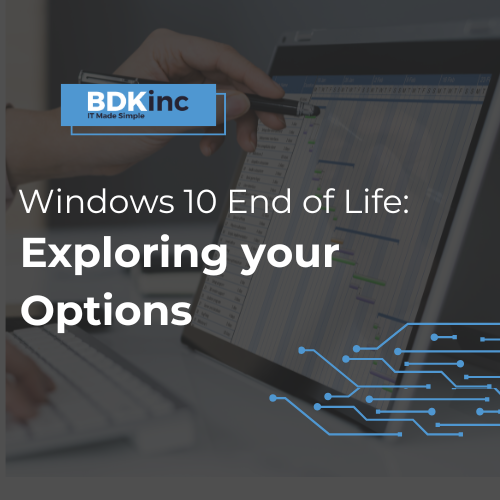Exploring Your Options and How BDK Can Help
Windows 10, one of Microsoft’s most widely used operating systems, is approaching its end of life (EOL) October 14, 2025. The EOL marks the point at which Microsoft will cease providing updates, support, and security patches, leaving systems running Windows 10 vulnerable to threats and inefficiencies. This transition may present challenges for businesses dependent on the platform.
What Does Windows 10 EOL Mean?
When an operating system reaches its EOL, it signifies that the company behind it will no longer invest in its maintenance or support. For Windows 10 users, this means:
- Lack of Security Updates: Your system will be more exposed to malware, viruses, and other cyber threats due to the absence of regular security patches.
- No Technical Support: Microsoft will stop offering support services for troubleshooting or other technical issues.
- Software Compatibility Issues: As vendors focus on newer operating systems, newer/existing applications may no longer function properly with Windows 10.
- System Instability: Without updates, your system might experience performance issues or fail to work with newer hardware and software.
For businesses, these risks are particularly concerning, as they could lead to compliance issues, data breaches, and operational inefficiencies.
Exploring Your Options
Transitioning from Windows 10 needs a careful plan. Here are key considerations for businesses:
Upgrade to Windows 11
The most straightforward option is to upgrade to Windows 11, Microsoft’s latest operating system. Windows 11 offers enhanced security features, improved productivity tools, and a sleek user interface. However, before upgrading, customers need to ensure their devices meet the minimum hardware requirements, which include:
- 64-bit processor with 1 GHz or faster
- 4 GB RAM or higher
- 64 GB storage or more
- TPM (Trusted Platform Module) version 2.0
Upgrade Hardware
For those with older systems, upgrading hardware may be necessary to run Windows 11 effectively. While you need to consider minimum hardware requirements, you should also take into consideration the age of your PC. We recommend replacing PC’s that are 4+ years old and out of warranty. Although this method may not be universally applicable, it is possible to invest money to upgrade a PC with a limited lifespan.
Continue Using Windows 10 (Not Recommended)
While it may be tempting to continue using Windows 10 beyond its EOL, this approach is fraught with risks. Without security updates, systems are highly vulnerable to cyberattacks. Moreover, future software and hardware incompatibilities could disrupt operations. This option should only be considered as a temporary measure while transitioning to a newer solution.
How BDK Can Help
At BDK, we understand that navigating the complexities of an operating system transition can be overwhelming but our team is here to guide you through every step of the process.
Comprehensive Assessment
Our experts conduct a thorough evaluation of your current systems, identifying potential risks, compatibility issues, and areas for improvement. By analyzing your infrastructure, we determine the best course of action tailored to your specific needs.
Technical Support and Implementation
BDK’s team of technicians provides hands-on support during the migration process. We can help create a detailed roadmap for transitioning including budget planning and timeline development to minimize disruptions. From installing new systems to troubleshooting issues, we offer end-to-end services that guarantee a seamless upgrade or switch.
Training and Education
For businesses adopting new platforms, we offer training sessions to help your staff adapt quickly and efficiently. Our tailored programs cover everything from basic navigation to advanced features.
Ongoing Maintenance
Post-transition, BDK continues to support your systems with regular updates, security checks, and performance optimization. We’re committed to ensuring your new platform operates at peak efficiency.
Conclusion
The end of Windows 10 signals a pivotal moment for businesses to enhance their digital environments. Proactive planning is key to avoiding disruptions and vulnerabilities. With BDK by your side, you can navigate this transition with confidence, ensuring that your systems are secure, efficient, and future-ready.
Contact us today at
info@bdkinc.com to start preparing for the next chapter in your technological journey. Let’s build a better, safer future together.