Technology is a critical component for running a business. From email use, file sharing, and data collection to remote-working capabilities, your IT infrastructure is imperative in ensuring day-to-day business operations are functioning.
With this in mind, it is possible that you or your employees are committing some of IT’s greatest cardinal sins without even knowing it—each of which could leave you and your company vulnerable to malware, lost data or files, or even potential legal woes. To help ensure your business stays on track and avoids these IT pitfalls, here are some bad IT habits that you and your team need to kick.
- Using non-complex passwords. According to the Verizon 2022 Data Breach Investigation Report, more than 80 percent of the breaches can be attributed to stolen credentials. Often, these hacks come from weak passwords that are easily compromised by sophisticated hacker technology. A strong password should consist of:
- At least 10 characters
- A mix of symbols, uppercase and lowercase letters, and numbers
- No distinguishable patterns (e.g., qwerty or 12345)
- No personal identifying information (e.g., your name, child, pet, birthday, etc.)
- Additionally, you should aim to never use the same password across applications, in case there is a breach.
- Not using a password manager. Since it can be difficult to remember all the different passwords you use when following the steps above, you might be compelled to keep them all written down in a Word doc or Excel file. Since these systems can also easily be hacked, it is important you also implement a password manager, such as LastPass.
Password managers serve as a digitally encrypted safe that securely stores login and password information across all your applications and browsers. They can also help generate strong, unique passwords to help ensure you aren’t using the same password in multiple places. While password management systems usually require a subscription, the cost is nominal and much cheaper than the potential implications of having your systems hacked. - Not installing anti-virus protection. This might seem like a no-brainer, but with MSPs reporting 91 percent of ransomware attacks happening to Windows computers as of July 2022, it is important to make sure you still have anti-virus protection on your company’s computers. Anti-virus software scans your computer for potential threats and remove any viruses it finds. Not having this simple tool implemented could end up costing you severely in the long run.
- Not updating/patching computers and equipment. This seems like another obvious one, but how many times have you gotten a notification from your computer that you need to restart, only to ignore it because you’re in the middle of working on something? Software updates and patches help safeguard your business’s IT assets when your software or operating system has security vulnerabilities. Additionally, regularly updating your equipment provides access to release updates and can fix performance issues.
- Not having offsite back up/not using the Cloud. If you’re only housing your business’s data on-site, you are essentially taking a gamble every day. From smaller blips like power outages to full-on disasters like hurricanes, fires, hardware failure, etc., keeping all of your company’s data in one place is too big of a risk to take.
Industry best practice is to follow the 3-2-1 backup strategy: 3 copies of data; 2 copies kept onsite, but on different media; and at least 1 copy offsite. You can choose to manually copy over these files and send them to your offsite data center, or you can utilize the Cloud, which allows you to automatically copy data at any time. Not only is utilizing the Cloud for offsite storage super convenient, but it also provides cost savings by cutting the need for an internal power system, security through data encryption, and a faster way to recover data should you need to.
The above tips can go a long way in protecting you company’s data, but it is important to stay aware of the trends and latest best practices when it comes to navigating the ever-evolving landscape that is IT.
Since 1999, BDK has served as a trusted technology partner for clients across numerous industries—providing a full range of IT services that serve to help achieve business objectives. To learn more about how we can support your business’s IT needs, contact us today!