Implementing or upgrading your ERP system is a big decision for any business and offers several important advantages:
- Improved organizational efficiency and streamlined processes
- Organized information readily available to inform business decisions
- Simplified data entry and automated processes
- Improved ability to scale your business
But ERP implementation can be challenging. It’s time for consulting. It requires coordination with outside resources. And, as with any change, it can be disruptive to your business. By addressing a few key issues ahead of your implementation, you can make the process easier, more effective, and achieve a better result.
The process outlined below shows a typical data flow for an ERP system. Before implementing an ERP system, spend time assessing your data requirements, business processes, and data inputs. There are many options when it comes to ERP systems. It’s important that the new software you choose meets the needs of your unique business.
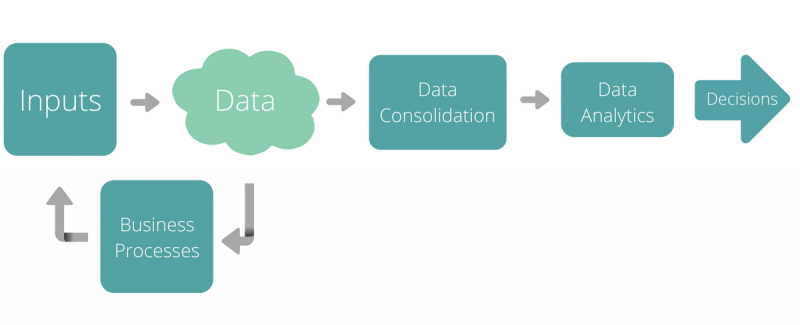
Not All Data is Good Data
You might be tempted to populate your ERP system with all available data, whether you need it or not. But that can lead to unnecessary complexity, confusion, and higher cost. I know, what’s the harm, right? The computer has plenty of horsepower, plenty of memory. And the fields are already available in the canned ERP package.
ERP systems are designed to be flexible across a whole variety of business types. But your business is unique. Not all system functionality brings value to your business.
Data costs money. Each piece of data is input as part of a process. All of that data must be maintained. Inputting and maintaining data you don’t actually use is wasteful. Worse yet, too much data can be confusing. Remember why you’re implementing an ERP system in the first place – to help make better decisions in YOUR business.
So, make sure the data you plan to migrate, input, and maintain has value. As you grow, you’ll be glad you didn’t build unnecessary complexity into your data set.
Consider Data Entry and It’s Impact on Your Organization
Inputting data takes valuable time and resources. Once you’ve decided what information is valuable to your business, consider how that data will get into your ERP system. Some data will be entered automatically through another process, but a significant piece of the data set is populated by people.
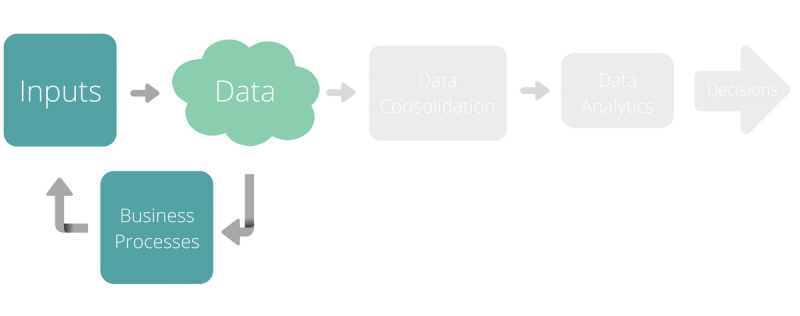
Consider data inputs and their impact on your business. Who will input the data? Where, when, and how frequently will the data be entered? Without planning and forethought, data entry can become cumbersome for your organization, which leads to all kinds of problems: batched entry (not in real time), data entry by the wrong function, or worse yet, no entry at all. The last thing you want to do is make the new system a burden on your organization.
As you’re evaluating how data will be entered into your ERP system, there are some key things to consider:
- Method of data entry: computer terminal, tablet, scanning device, etc.
- Function entering data: Do the people entering the data have the most knowledge of the entry?
- Location of data entry terminal: Is data entry convenient to the person doing the entry?
- Timing and frequency of data entry: How often will the data require entering?
- Configuration of the interface: Is the system set up to easily access the input screen or does it take four clicks and a key code? (Hint: You don’t want it to take four clicks and a key code!)
- Computer acumen of the person doing the entry
Involve the people who are responsible for entering data. Ask them what’s most convenient. You can avoid a lot of problems and achieve a better result by simply talking with your team.
Again, data entry costs money. Make it as simple and convenient as possible – based on your unique processes
Simplify Before You Scale
Business processes define how your business operates and how your functions work together to accomplish a goal. Often these processes interact not only with your internal functions, but with outside groups like customers and suppliers.
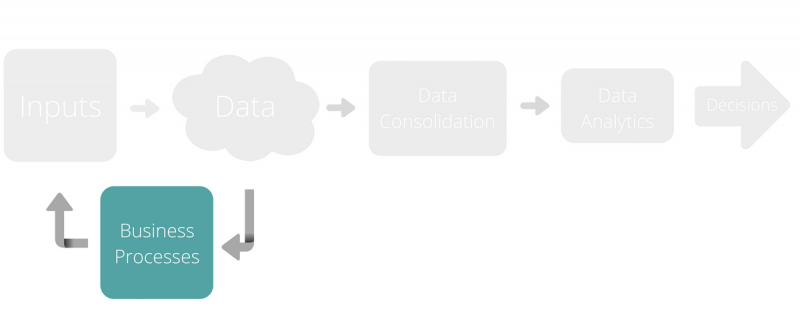
The tendency in ERP installations is to implement your current business processes. After all, one of the advantages of the new system is to automate your business processes. Whether your current business processes were intentionally developed, or they resulted from “the way it’s always been done,” ERP implementation is a great opportunity for review.
Once you automate a process into an ERP system, the change costs increase significantly. No longer can you simply change a process and retrain your people. You will need outside help, which can be expensive and time consuming. So it’s well worth the time to make sure your current processes are what you actually want to be doing.
Even if you only review your processes at a high level, there is value to your organization. Whole system reviews get everyone on the same page on how the processes are supposed to work.
When reviewing your processes, there are a few critical areas to consider:
- Redundancy: Is the same work being done by two or more functions?
- Unnecessary processes: Ask “Why do we do that anyway?” or “Who uses this report?”
- Dead Ends: Review ends of processes that don’t go anywhere
- Handoffs: Are all functions clear on what information is needed by the next function in the process?
- Perpetual Inventory and BOMs: Do you really need inventory to track all your pieces and parts?
- Supply Chain: Are all supplier interactions relevant to your business?
As you review your business processes, pay special attention to the decisions made along the way. Make sure your data set informs your decisions made on the shop floor, the same way you want your data to inform your management decisions.
The best decisions are made with clean data. By clean, we mean easy to access, easy to understand, and only the data that’s needed. As mentioned before, too much data can cloud the decision-making process.
The picture below is a perfect illustration of confusing data. Anyone who has turned on Bloomberg TV or tried to check a stock price surely understands data overload.
For this decision, I needed to check Google’s stock price. See the white arrow at the top right of the page in 4-point font? That’s the info I want. Everything else is irrelevant and confusing.
Make sure the decision-maker has the information they need, when they need it, and only the information they need. After all, data-informed decisions are one of the reasons you’re implementing ERP. A review of your business processes will highlight some of these issues.
One final point of clarification: We’re not talking about reinventing your business processes. Your process review should lead to a better understanding of what you’re doing and should help simplify your processes before you automate within the ERP system. Often, a cursory review and documentation can be done in less than two weeks. This small investment of your time will be invaluable as you move forward with your ERP implementation.
Implement Your New ERP System
By now, you understand that building complexity or unnecessary data into your business will cause issues down the road. As you move into the implementation phase of your ERP project, it’s important to work with a managed service provider who also understands this. The IT firm you choose should take the time to understand your unique processes. This will let them adapt the ERP software to your business, providing you with an optimized solution.
With a little upfront work, you will end up with more buy-in across your organization, a simpler (i.e. faster and less expensive) installation, and a more robust system that can scale with your business.


